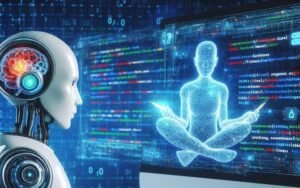On-Page SEO Tools
In the world of digital marketing, search engine optimization (SEO) remains a cornerstone for driving organic traffic to your website. Mastering on-page SEO tools for beginners can seem daunting, but the right tools can make the process much more manageable.
In this article, we’ll explore the best on-page SEO tools for beginners that can help you optimize your website and improve your search engine rankings.
What is On-Page SEO?
On-page SEO refers to the practice of optimizing individual web pages to rank higher and earn more relevant traffic in search engines. This involves optimizing both the content and HTML source code of a page. Key elements of on-page SEO include:
Title Tags: The title of your web page, which appears in search engine results.
Meta Descriptions: A brief summary of your page’s content.
Headings (H1, H2, etc.): Used to structure your content.
URL Structure: The format of your web page’s URL.
Internal Linking: Links that point to other pages on your website.
Content Quality: High-quality, relevant content that provides value to readers.
Image Optimization: Using alt text and optimizing image file sizes.
Now, let’s have a look at the top 3 on-page SEO tools for beginners that can help you optimize these elements effectively.

1. Yoast SEO
Overview Yoast SEO is one of the most popular and user-friendly SEO plugins for WordPress. It offers a comprehensive suite of features designed to help beginners optimize their on-page SEO effortlessly.
Key Features
SEO Analysis: Provides real-time feedback on your content’s SEO performance.
Readability Analysis: Ensures your content is easy to read and understand.
Snippet Preview: Shows how your page will appear in search results.
Meta Tags Management: Easily edit title tags and meta descriptions.
XML Sitemaps: Automatically generates XML sitemaps for your website.
How to Use Yoast SEO
1. Install and Activate: Download the Yoast SEO plugin from the WordPress repository and activate it.
2. Configure Settings: Follow the setup wizard to configure basic settings.
3. Optimize Content: Use the SEO and readability analysis tools to optimize your content as you write.
4. Edit Meta Tags: Customize your title tags and meta descriptions using the snippet preview.
Why Yoast SEO is Great for Beginners
Yoast SEO’s intuitive interface and real-time feedback make it an excellent choice for beginners. The plugin guides you through the optimization process, ensuring you don’t miss any crucial on-page SEO elements.

2. SEMrush On-Page SEO Checker
Overview SEMrush is a powerful all-in-one SEO tool that offers an On-Page SEO Checker feature. This tool provides actionable recommendations to improve your on-page SEO based on data-driven insights.
Key Features
SEO Ideas: Generates optimization ideas based on your top competitors.
Content Suggestions: Offers recommendations for improving content quality.
Technical SEO Audit: Identifies technical issues affecting your on-page SEO.
User Experience Analysis: Provides insights into user experience factors like page speed and mobile-friendliness.
How to Use SEMrush On-Page SEO Checker
1. Sign Up for SEMrush: Create an account and choose a subscription plan.
2. Set Up a Project: Add your website as a new project in SEMrush.
3. Run an Analysis: Use the On-Page SEO Checker to analyze your web pages.
4. Implement Recommendations: Follow the tool’s suggestions to optimize your content and technical SEO.
Why SEMrush On-Page SEO Checker is Great for Beginners
SEMrush’s On-Page SEO Checker provides clear, actionable recommendations that are easy to implement. The tool’s comprehensive analysis helps beginners understand what changes are needed to improve their on-page SEO.

3. Moz On-Page Grader
Moz is a well-known name in the SEO industry, and its On-Page Grader tool is designed to help beginners optimize their web pages effectively. The tool evaluates your page’s SEO performance and provides detailed recommendations for improvement.
Key Features
Page Optimization Score: Assigns a score to your page based on its SEO performance.
Keyword Optimization: Analyzes keyword usage and suggests improvements.
Content Suggestions: Offers tips for enhancing content quality and relevance.
Technical SEO Insights: Identifies technical issues affecting your page’s SEO.
How to Use Moz On-Page Grader
1. Sign Up for Moz: Create an account and choose a subscription
Click here to learn about a great tool for blogging that allows you to generate highly optimized blog content in minutes.